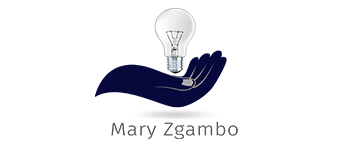The Problem
Do you ever find yourself with an email inbox that just gets clogged up with incoming emails, while you are already working on other emails? And those email notifications stop you from doing what you need to be doing now. So you leave what you are doing and open the new email. Maybe just to browse through it but then you just get distracted?
You will find that after a while you lose focus of your to do list which hampers your productivity.
If you are the intern or new on the job rookie experiencing this, i know the feeling. You being new, its not just the number of emails. Its every email with acronyms that are industry specific or only familiar to the company culture, that you being new , don’t know what most of them mean. And this brings a new level of stress.
The Solution context
So you want to compartmentalise the work to manage productivity and reduce stress. Set a time later and look at similar emails together so you get context and understand. Especially if you are new and don’t understand some of the emails. We you look at them together, there will be a common thread/common school of thought. This helped me by the way!
Maybe you are new’ ish to Entrepreneurship business and are in the business development stage. You are sending emails to multiple vendors and sometimes getting email responses that are not necessary for you to look at right now. Especially when you have some sort of integrated service where some emails are just notifications of things you could find somewhere else e.g “you have made a transaction through paypal”, when you have already received and downloaded the receipt after your transaction. Most of these are My lived experiences!
So… What Do you Do
You can set rules to tell your mailbox to move certain emails to folders you have set up , as soon as the emails come in. That way, you are not losing time flicking back and forth in the inbox, and you are dealing with one issue at a time essentially improving your productivity. Time lost can’t be gained.
You are also managing your stress levels. Sometimes with these emails , you can get overwhelmed and the brain stops thinking.
Especially if you are an intern and your whole internship is basically an interview.
The Receipts
What to do if you are using Microsoft Outlook?
Start at the beginning of the video, to know how to set the rules in Microsoft Outlook. I am using a Mac in the tutorial. I have a windows laptop for work, so i know the display can be slightly different but you are still looking for “rules’ when you do this process.
What About using Gmail to do this.
You can use this in Gmail too. They are called filters. Time stamps are at in the description box of the YouTube video to get to the Gmail Tutorial.
I know most people use Gmail when not working in corporate so there’s an option for you.
Conclusion
Here, i am sharing tools you can use to improve work productivity and perhaps change your attitude towards the seemingly dark hole of emails too. Try this if you are a new employee, intern , entrepreneur or a business that experiences influx of emails because of business cycles.
Remember , some times people will email you 10 emails back to back that are urgent and important to them but not urgent to you. So to manage stress levels , allocate a time you can look at those.
“In situations where an individual has high demands on them and low control, the undesirable stress of work and other situation becomes problematic”.robert karasek
Don’t have time or the energy to do this process? You can contact me here – Virtual Business Support